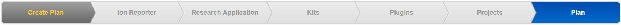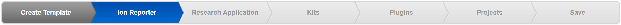Steps in the workflow bar
Torrent Suite™ Software guides you through steps to provide the information that is required to create Planned Runs and Planned Run templates, and then execute a Planned Run. You can work through the steps in workflow order, or you can use only the steps that you need.
You can use the steps to:
-
Create a Planned Run that is based on a predefined Planned Run template that is prepopulated with information specific for your instrument run. For more information, see Create a Planned Run from a Planned Run template.
-
Create custom Planned Run templates that fit your sequencing needs, and save the custom Planned Run templates to reuse for future Planned Run creation. For more information, see Create a custom Planned Run template.
-
Create a unique Planned Run that is not based on a Planned Run template. For more information, see Create a Planned Run without a Planned Run template.
After a Planned Run is created in Torrent Suite™ Software, the Planned Run is sent to the Ion Torrent™ sequencer to be executed.
You can also download a CSV file and customize it to create multiple Planned Runs without using the workflow bar. For more information, see Create multiple Planned Runs.