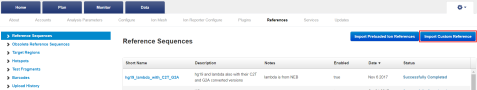Import a custom reference sequence file
If you want to use a custom reference genome sequence in a Planned Run and data analysis, you can import a custom reference file into the Torrent Suite™ Software from your local storage or a remote server location.
IMPORTANT! First-time users should review custom reference file rules and restrictions to avoid uploading errors. For more information, see Guidelines for importing custom reference sequence files.
- Click .
- Click Import Custom Reference.
- In the Add New Reference Genome dialog box, do one of the following.
-
Complete the required information. This information is used in various report outputs and in the Reference Sequences table.
Item
Description
(Required)
Enter a recognizable short form of the genome name. Make sure that the short name does not repeat with other reference genome files. You can delete any reference genome that you do not use to allow the short name to be used again for a new reference genome file. Use any alphanumeric character and underscore (_).
(Required)
Enter a longer, more descriptive reference genome name. The description usually includes the genus, species, version, and other identifying reference genome information.
(Required)
Enter the genome version number and the accession number, if there is one (for example, "hg19", "gi|39933080|NC_005296.1").
(Optional)
Use to record any notes about the reference genome.
-
Click Import Reference.
The reference genome and associated information is added to the Reference Sequences table.
After the reference genome file is imported, you can view and edit the reference genome information, or delete the reference genome file. For more information, see View a reference sequence file. If you encounter any errors during file upload, see Troubleshooting file import/upload errors.

 (Settings)
(Settings)