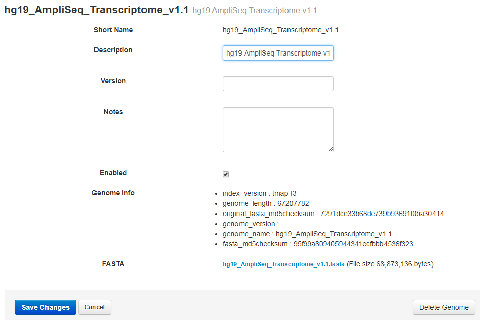View a reference sequence file
After you import a reference sequence file into Torrent Suite™ Software, you can view the file properties and review the reference sequence in the FASTA format.
For instructions on how to import the file into Torrent Suite™ Software , see Import reference sequence files.
- Click .
-
In the Reference Sequences screen, do one of the following to access the reference sequence file properties screen.
-
In the Reference Sequences table, in the Short Name column, click the reference sequence file name.
-
Click Import Preloaded Ion References, then click complete in the row of the imported Ion reference file.
The file properties screen opens.
-
- Click the FASTA file link to view the FASTA format reference sequence in the browser window.

 (Settings)
(Settings)