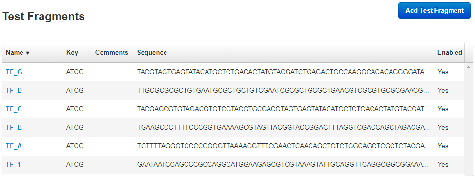View test fragment details
You can view existing test fragment nucleotide sequences used for quality metrics.
Torrent Suite™ Software provides six test fragments by default: TF_A, TF_B, TF_C, TF_D, TF_G, and TF_1.
- Click , then click Test Fragments in the left navigation menu.
- In the Test Fragments table, in the Name column, click a test fragment name to view the test fragment details such as the complete test fragment sequence.
- (Optional) In the Edit Test Fragment dialog box, add comments about the test fragment.

 (Settings)
(Settings)