View the calibration report for a completed run
You can review calibration settings that were applied to a run. Results can be calibrated to TMAP, the reference genome, or the calibration standard. For more information on setting calibration options, see Advanced Settings—Kits step in workflow bar.
- In the Data tab, click Completed Runs & Reports, then click the Report Name link to open the report of interest.
-
In the left navigation menu, click Details, or scroll to the Details section of the run report, then click the Calibration Report tab.
Calibration details are displayed. If Default Calibration was selected for the run, the tab lists the usual Pre Base and Calibration Arguments. If No Calibration or the Calibration Standard were selected, the tab lists the control reads, total bases, and Q20 bases.
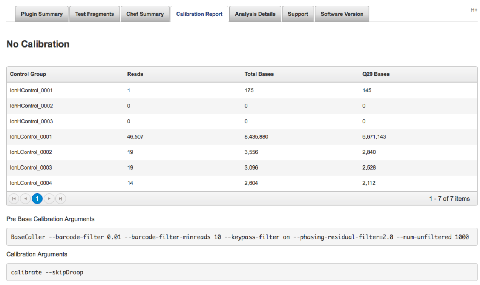
Another way to access calibration details is to click , then scroll down to Advanced Parameters. For more information, see Review Planned Run settings.
