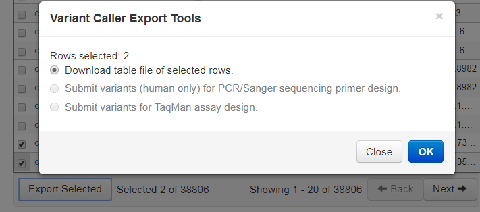Export variant calls to a file
You can export variant calls to a tab-separated file that can be opened using spreadsheet software such as Microsoft™ Excel™. The exported file is named subtable.xls and has the same columns that are included in the Variant Calls by Allele table. The file includes columns for all three display options: View Allele Annotations, View Coverage Metrics, and View Quality Metrics.
- In the Data tab, in the Completed Runs & Reports screen, click the report name of the run from which you want to export variant calls to a file.
- In the left navigation menu, click variantCaller, then open the detailed variantCaller plugin report for a specific barcode or sample.
- In the Variant Calls by Allele table, select the checkbox in the row of each variant that you want to export, then click Export Selected.
-
Select Download table file of selected rows, then click OK.
The subtable.xls file is created and downloaded to your computer.
- (Optional) View the file, then save it to your local storage using a descriptive file name.