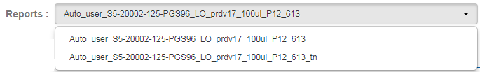Open a run report
Every sequencing run report includes at least two versions: a full chip report that contains complete details about the run, and a thumbnail version that includes a limited data set. If the run has been reanalyzed, additional reports are available.
The thumbnail reports use a limited set of data points to give a summary of the fully sequenced and analyzed run. Thumbnail reports can be used to determine quickly the success of the run or whether a run should be terminated. Thumbnail reports are appended with _tn at the end of the report name and can be opened before the full chip reports are generated. The full chip reports contain all the data points and can be used for your analysis review.
- In the Data tab, click Completed Runs & Reports.
- (Optional) Click Table View to review Completed Runs & Reports details in a table layout.
-
To open an individual run report:
-
In the List View, find the pane that contains details about your run of interest, then click the link in the Report Name column to view details about any of the available reports for that run.
-
In the Table View, find the run that you want to view the report for, then click the link in the Report Name column.
To open another report that is associated with your run of interest, click the Reports list, then select the report that you want to open.
-