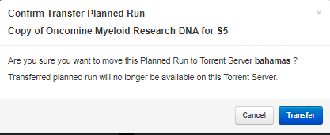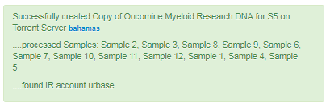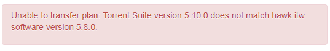Transfer a Planned Run to a Ion Torrent™ Server with Ion Mesh
You can transfer Planned Runs that are created on one Ion Torrent™ Server and transfer them to another Ion Torrent™ Server by using Ion Mesh. This is useful if the sequencer connected directly to the origin Ion Torrent™ Server is offline or busy.
Before Planned Run transfer, first connect the Ion Torrent™ Server with Ion Mesh. For more information, see Set up flexible workflows.
- Sign in to Torrent Suite™ Software on the original Ion Torrent™ Server.
- In the Plan tab, click Planned Runs.
- Find the row of the Planned Run that you want to transfer, then click .
- Select the Ion Torrent™ Server that you want to receive the Planned Run.
-
In the confirmation dialog box, confirm the information, then click Transfer.
You can no longer access this Planned Run on the origin server after it has transferred.
A status appears in a message box with the results of the transfer.

 (Actions)
(Actions)