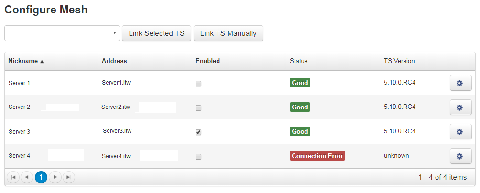Set up flexible workflows
An administrator can set up flexible workflows by forming a connection between two or more Ion Torrent™ Servers that are running the same software version.
With flexible workflows, you can:
-
View all runs of interest across multiple Ion Torrent™ Servers on the Completed Runs and Reports screen.
-
Transfer Planned Runs between sequencers that are connected to different Ion Torrent™ Servers.
-
Track reagent and cartridge usage across Ion Chef™ Instrument flexible workflows from different Ion Chef™ Instruments connected to different Ion Torrent™ Servers.
-
In any tab, click
 (Settings), then click Ion Mesh.
(Settings), then click Ion Mesh.
-
Select one of the following options.
Option
Description
Link a selected Torrent Server.
Manually link a Torrent Server.
- Enter the following information in the Setup Mesh Computer dialog box.
-
Click Setup.
The linked and enabled Ion Torrent™ Servers are available to be used in the Planned Runs, and the data from the linked and enabled Ion Torrent™ Servers can be viewed on the same Data screen.