View test fragments for a completed run
You can view the test fragment results and determine the quality of your sequencing run if you included key signal test fragments in your run.
- In the Data tab, click Completed Runs & Reports, then click the Report Name link to open the report of interest.
-
In the left navigation menu, click Details, or scroll to the Details section of the run report, then click Test Fragments.
Parameter
Description
Test fragment name. For more information, see Test fragments.
Number of filtered & trimmed reads identified for this test fragment.
The percentage of reads for this test fragment with a minimum of 50 base pairs in length and an error rate of 1 in 50, Phred-like 17, or better. Quality is based on alignment, not predicted quality.
The percentage of reads for this test fragment with a minimum of 100 base pairs in length and an error rate of 1 in 100, Phred-like 17, or better. Quality is based on alignment, not predicted quality.
A thumbnail histogram of trimmed lengths of all reads present in the test fragment.
-
In the Read length histogram column, click the thumbnail histogram to open a larger image and review the histogram details.
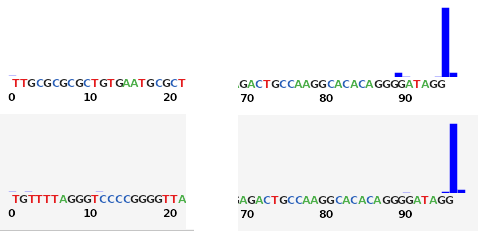
The figure shows an example histogram of read lengths, represented in base pairs (bp), that have a Phred-like score of ≥17, or one error in 50 bp (only the ends are shown because of width considerations). Distributions skewed to the right are ideal, showing longer read lengths (test fragments are a discrete length). It is likely that the sequence can extend all the way through the test fragment, if enough flows are run, so that the histogram displays only a maximum size based on the length of the test fragment.
