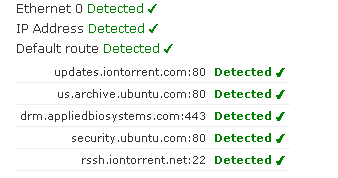Verify network connectivity and name resolution
There can be many reasons for network connectivity or name resolution to fail. Use this procedure to try to resolve connectivity and name resolution problems.
If you cannot reach the Ion Torrent™ Server by using an IP address, you are likely to need help from the site IT administrator who understands how the local network is configured.
-
Click
 (Settings) Configure.
(Settings) Configure.
- In the Configure screen, scroll down to the Database Administration section, then click Admin interface link to access the database administration functions.
- If you are prompted to sign in, enter your administrator user name and password, then click Sign in.
-
Scroll down to Management Actions, then select the Network Settings line.
The software performs several network checks:
- Verify that the Ion Torrent™ Server is configured correctly by reviewing the Ion Torrent™ Server deployment instructions.
- Find the IP address of the Ion Torrent™ Server as described in Verify the Ion Torrent Server IP address.