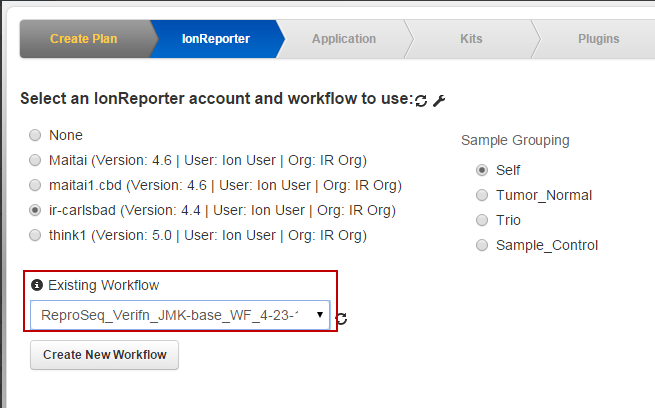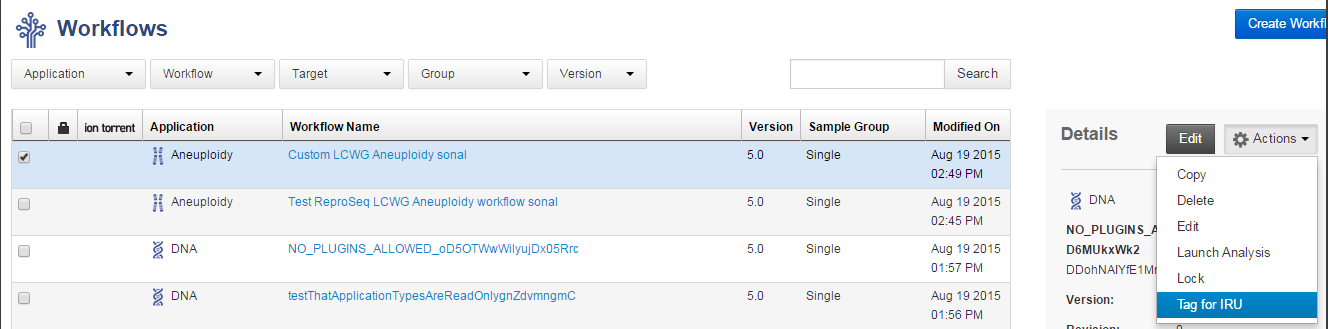Manage the Ion Reporter™ Software analysis workflow list
You can reduce the number of Ion Reporter™ Software analysis workflows that are listed when you create a Planned Run or Planned Run template in Torrent Suite™ Software. To do so, use the Tag for IRU label in Ion Reporter™ Software. Only workflows that use this tag are listed when you plan instrument runs in Torrent Suite™ Software.
- Sign in to Ion Reporter™ Software.
- In the Workflows tab, click Overview.
-
Select an analysis workflow, then click .
The Tag for IRU in the Details section for the analysis workflow is changed to Yes. Only analysis workflows that include the Tag for IRU label are listed when you plan instrument runs in Torrent Suite™ Software.
- To undo, select Untag for IRU.