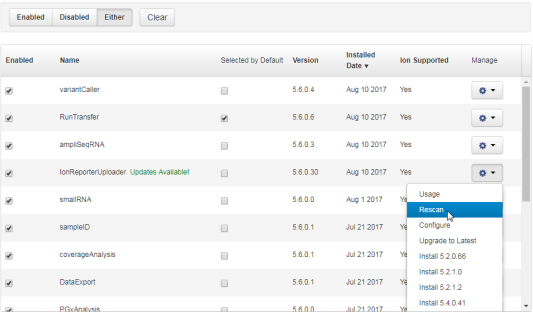Rescan a plugin
If you uninstalled and reinstalled a plugin, you can rescan the plugin to ensure that all files from the previous installation were removed. When you rescan a plugin, the files for the plugin are updated with any changes.
You can also rescan the output files from the list of reports when you view the usage for a plugin.

 (Settings)
(Settings)