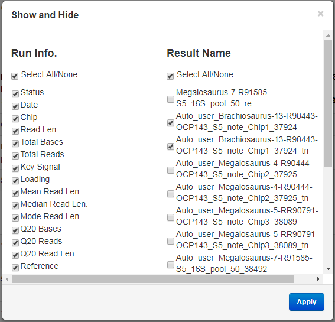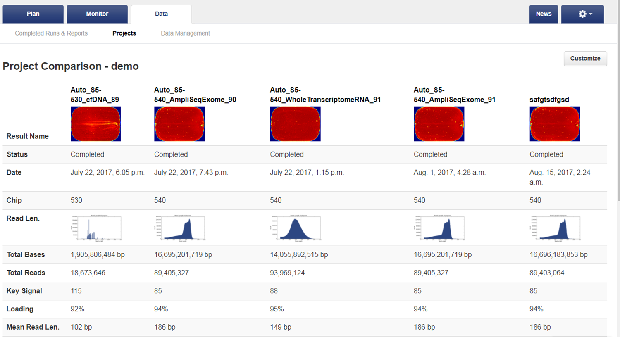Compare reports of runs in a project
- In the Data tab, click Projects.
- Select a project.
- Click Compare All to view all the runs in the project side-by-side.
- (Optional) Click Customize.
- (Optional) In the Run Info column, deselect metadata to remove it from view.
- (Optional) In the Result Name column, deselect runs to remove them from view.
- Click Apply.
- Review the reports for all of the runs in the project.
- (Optional) Export the results.