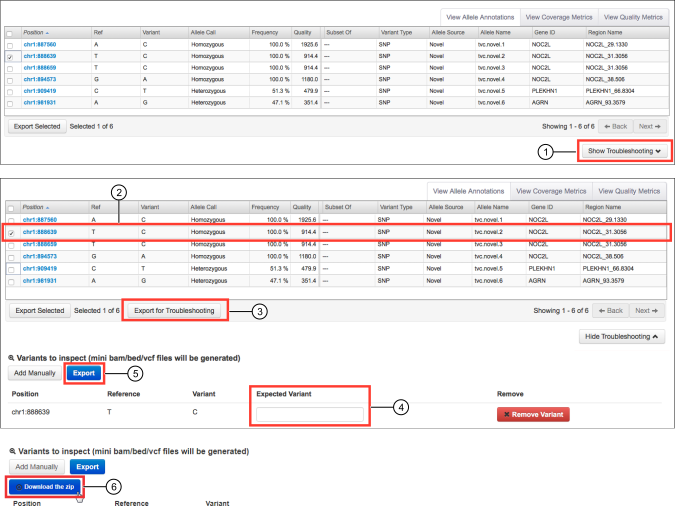Export files for troubleshooting
Torrent Suite™ Software includes a tool that helps you determine why variant calls are unclear in analyses. You can use the Slicer tool to select one or more variant calls, then export the related data as miniature BAM, BED, and VCF files. You can then share these files with a field bioinformatics specialist for further review.