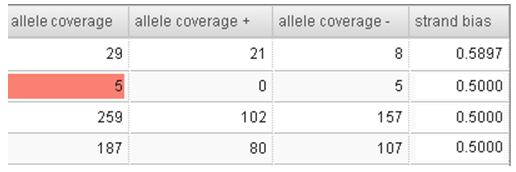Find false negatives by using the variantCaller plugin report
-
If a hotspots file was used:
-
If a hotspots file was not used:
-
Navigate to the variantCaller plugin results directory on the Ion Torrent™ Server and open the small_variants_filtered.vcf file.
-
Open the detailed report in Torrent Suite™ Software, then click the Barcode Name link in a report from a barcoded sequencing run. Or, click the Sample Name link in a report from a non-barcoded sequencing run. Scroll to, or search for the small_variants_filtered.vcf link. You can click the link to view the file in the browser or download the file to your computer.
-
On Linux backend, the variantCaller plugin results directory can be found at /results/analysis/output/Home/{analysis_report_name}/plugins/variantCaller/ for non-barcoded runs or /results/analysis/output/Home/{analysis_report_name}/plugins/variantCaller/{bar code}/ for barcoded runs.
-
-
Find the location of the variant, then examine the FR (filtered reason) field.
-
Relate the reason to plugin run parameters using the parameter definitions in variantCaller plugin advanced parameters.
-
Adjust plugin parameters.
-