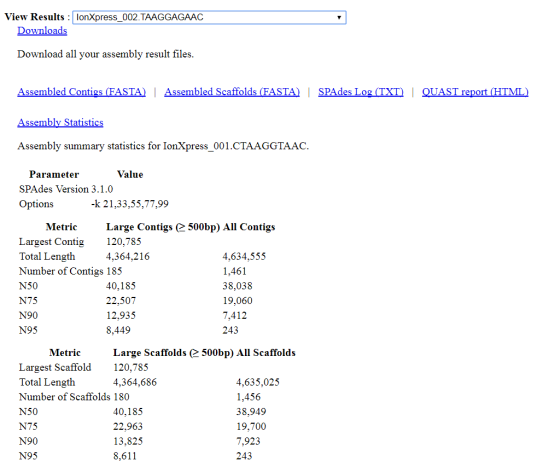Review AssemblerSPAdes plugin results
- In the Data tab, click Completed Runs & Reports.
- In the list of runs, locate the run of interest, then click the link in the Report Name column.
-
In the left navigation menu, click AssemblerSPAdes to view the plugin results.
The plugin results show assembly statistics for the selected barcode.
-
To show assembly statistics for an individual barcode, select a barcode in the View Results menu.
-
To download results for all barcodes used in the run, click Downloads.
-
To download a FASTA file of the assembled contigs, click Assembled Contigs (FASTA).
-
To download a FASTA file of the assembled scaffolds, click Assembled Scaffolds (FASTA).
-
To download a copy of the assembly summary statistics, click Assembly Statistics.
You can also click SPAdes Log (TXT) to view the execution file for the AssemblerSPAdes plugin, or click QUAST report (HTML) to view a QUAST report.
-