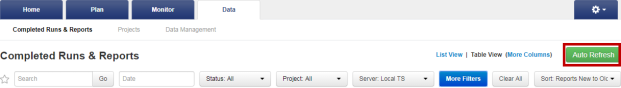Set the Completed Runs & Reports screen to automatically refresh
Use the automatic refresh feature to update the Completed Runs & Reports screen. When the automatic refresh function is turned on (the default), the screen refreshes every 20 seconds. When the automatic refresh function is turned off, the screen is a static display of information at the time you opened the screen.