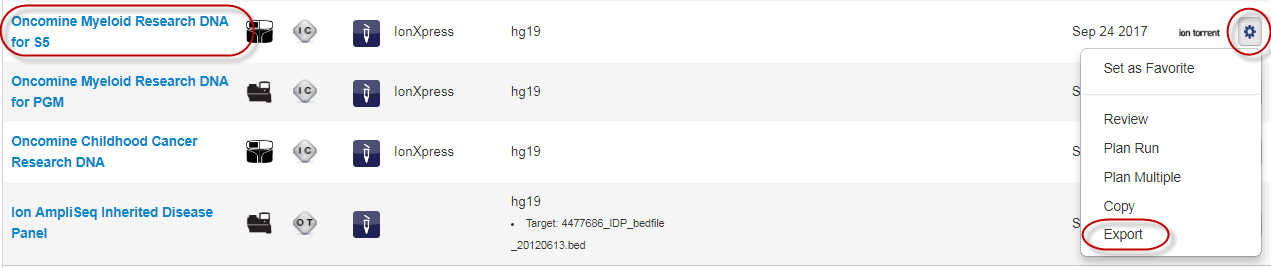Export a Planned Run template
You can export the settings from a Planned Run template to a CSV file. You can then transfer the file to a different Ion Torrent™ Server and import the template into Torrent Suite™ Software on that server. For more information, see Import a Planned Run template.
You can also open the file in a spreadsheet application such as Microsoft™ Excel™ and edit the settings before import, but be careful to preserve the column headings and layout.
- On the Templates screen, on the Plan tab, locate the template that you want to export.
-
Click
 (Actions) in the row of the template, then select Export.
(Actions) in the row of the template, then select Export.
Depending on your browser settings, the CSV file may be created and downloaded automatically, or you may be prompted to save the file.
Exported Planned Run templates have "exported" appended to the front of the original template name, unless you edit the name in the CSV file.