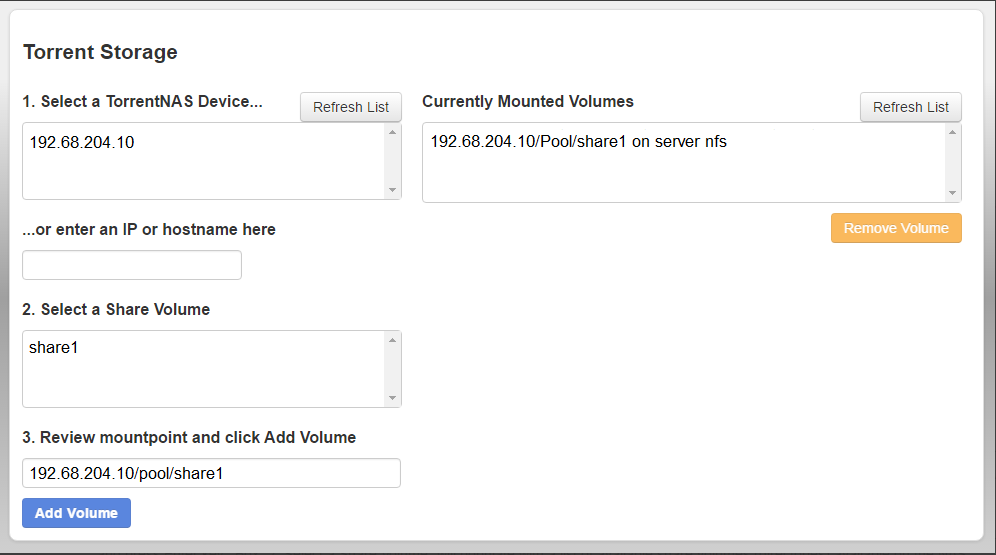Connect over a network to a Torrent Storage™ NAS (Network Attached Server) device
If the Ion Torrent™ Server, Ion S5™ Instrument, or Ion GeneStudio™ S5 System is installed on the same network as the Torrent Storage™ NAS (Network Attached Server) device, an administration can use the following steps to mount the device.
-
Click , then confirm that the Torrent Suite™ Software version is 5.2 or later.
To update your software, see Update Torrent Suite Software.
- Click , then scroll to Torrent Storage.
- In or enter an IP or hostname here, enter the IP address of the Torrent Storage™ NAS (Network Attached Server) device, then press the Enter key.
- In Select a Share Volume, select a volume on the device, then click Add Volume.

 )
)