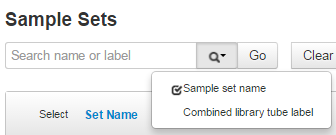Find a Sample Set
- In the Plan tab, click Samples.
-
In the search box, enter a search term for the Sample Set name, or a Combined Tube Label (Sample Tube Label).
The search term is not case sensitive. You do not need to know the exact name because a partial name still returns results.
-
Click
 to filter the search, then select Sample set name or Combined library tube label.
to filter the search, then select Sample set name or Combined library tube label.
-
Click Go.
The results of the search appear.
- Click Clear All to return to the complete list of Sample Sets.