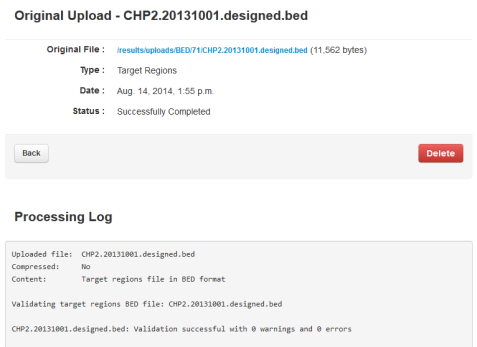Upload a target regions file
You can upload a target regions BED file from your computer to Torrent Suite™ Software to use with a reference sequence.
Target regions files are only BED files. Supported file extensions are .bed, .zip, and .bed.gz. During file upload, the software validates the BED file, then ensures that the coordinate regions of the BED file are valid for the selected reference genome. The new BED file is then available as an option when you create a Planned Run. The new file appears in the Target Regions list in the Plan step of the Planned Run workflow bar, and also appears in the Target Regions table in the References tab.
- Click , then click Target Regions in the left navigation menu.
- In the Target Regions screen, click Add Target Regions.
- In the New Target Regions screen, click Select File, then navigate to the file to be uploaded.
- Select the reference sequence from the Reference list.
- (Optional) Add a description and notes.
-
Click Upload Target Regions File.
Wait while the file is validated. The status updates to Successfully Completed after the upload finishes. Errors are reported in the Processing Log pane.

 (Settings)
(Settings)