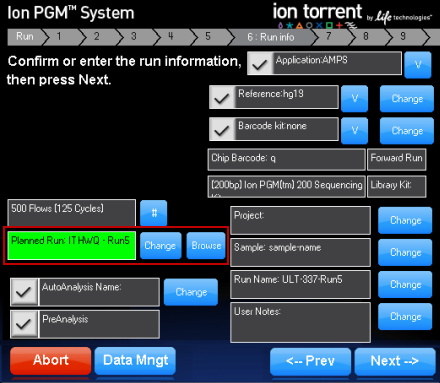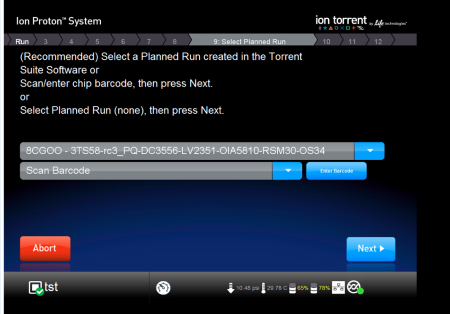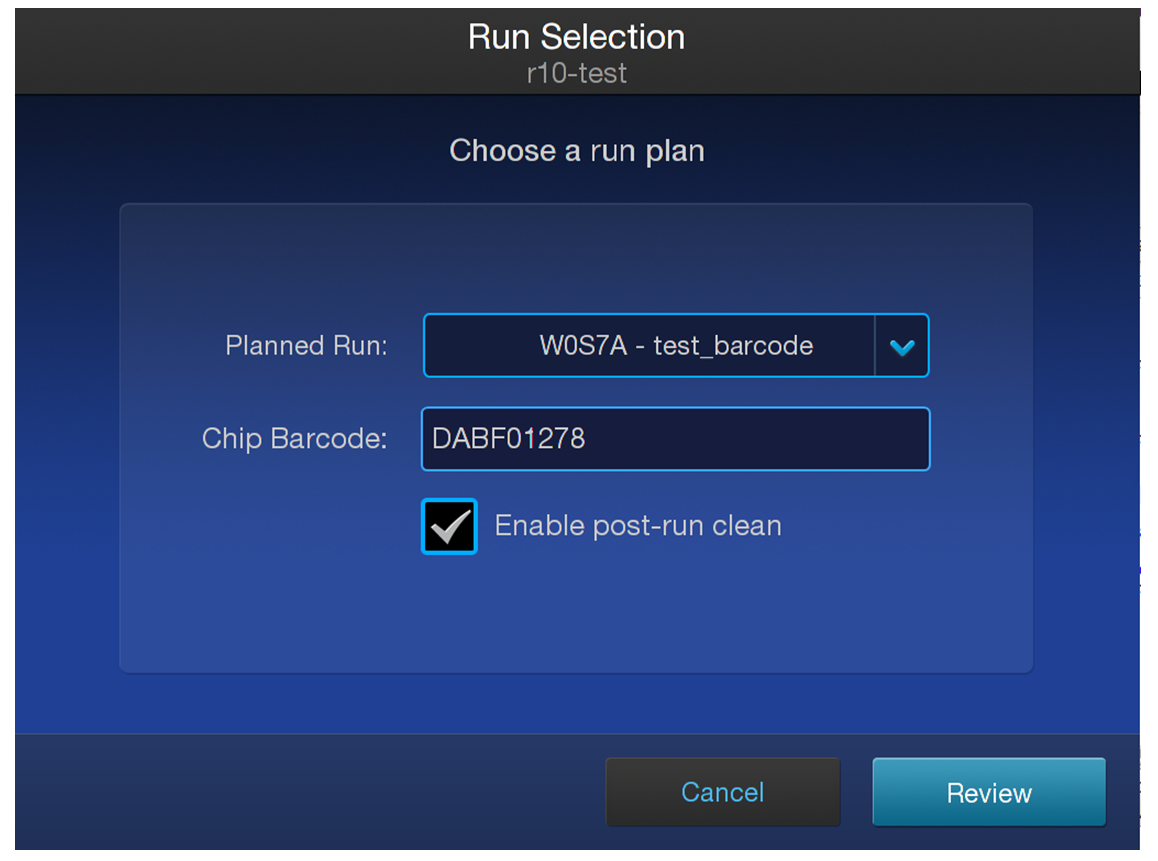Execute a Planned Run on a sequencer
A Planned Run is listed in the Planned Runs screen until it is executed on a sequencer. To execute the run, select it on the sequencer touchscreen, after which the run is removed from the Planned Runs list.
-
On the Ion PGM™ System: Press Run in the home screen, then follow the on-screen instructions. Pending run information appears in the Run info screen. If needed, press Browse to select a different Planned Run from the Planned Runs list. Press Next --> when you are ready to start your sequencing run.
You can also type the Planned Run short code (for example, ITHWQ) into the Planned Run: text box on the run information dialog box.
-
On the Ion Proton™ System: Press Run in the home screen, then follow the on-screen instructions. In step 9 of the workflow, select a Planned Run from the list, scan or enter the chip barcode, then press Next ►. Pending run information appears in the next screen. Follow the on-screen instructions to confirm the run information, load and calibrate the chip, and start the sequencing run.
-
On the Ion GeneStudio™ S5 System and Ion S5™ System: Select your run from the Run Selection screen, then press Review. On the Select Run screen, ensure that the run selections are correct, then press Start run.