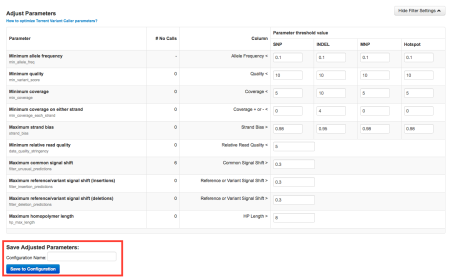Save adjusted parameters to a variantCaller plugin configuration
You can adjust the variantCaller plugin parameters that are used for the barcode, then save the adjusted parameters to a configuration.
The reference genome, target regions, and hotspots files in the saved configuration inherit the files that are used to obtain the variantCaller plugin results for this barcode.
- In the Data tab, click Completed Runs & Reports, then click the Report Name for the completed sequencing run of interest.
- In the left navigation menu click variantCaller, or scroll to the variantCaller results section.
- Click the barcode name link to open the detailed variantCaller plugin summary.
- Click Show Filter Settings, then adjust the Parameter threshold values.
- Enter the Configuration Name that stored the adjusted parameters, then click Save to Configuration.
- To apply the updated configuration to additional barcodes, run the plugin manually, then assign the saved configuration with the adjusted parameters to the desired barcodes.