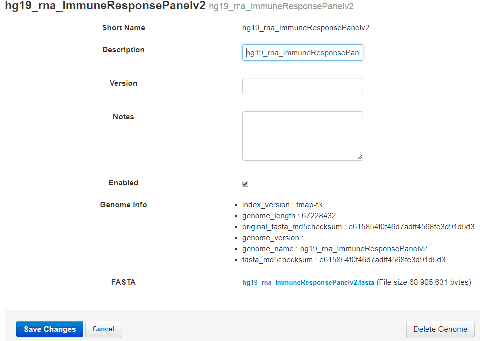Edit reference sequence file properties
After you import a reference sequence file into Torrent Suite™ Software, you can edit the file properties.
To edit the reference sequence file properties, you must first import the file into Torrent Suite™ Software. For more information, see Import reference sequence files.
- Click .
-
In the Reference Sequences table, in the Short Name column, click the reference sequence file name.
The file properties screen opens.
-
In the file properties screen, edit the file properties. Only these file properties can be edited.
You cannot edit Short Name. To change or reuse the reference sequence file short name, click Delete Genome to delete the existing reference sequence file from the Ion Torrent™ Server, then upload a new file.
- Click Save.

 (Settings)
(Settings)