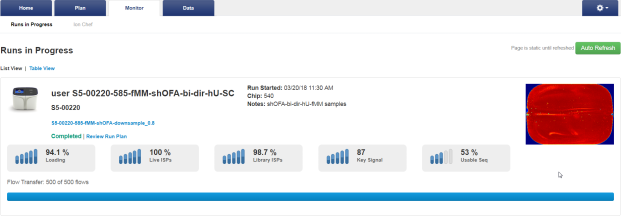View data for runs in progress
You can view data for runs that are in progress.
The Runs in Progress screen on the Monitor tab has two views:
-
List View shows 20 runs per screen, with details for each run.
-
Table View shows one run per row in columns that you can sort by clicking a column head. This view shows only the information that is associated with each report.
Both views show 20 runs at a time. If you have more than 20 runs, multiple screens are shown.